
Introduction to setting up Echo Dot on Airbnb
In this Era of the future, more and more Smart devices have come to the market that fully changes the home’s comfort experience. So,
what if one day you are using an echo dot in your smart home and realize, It will be a good investment in your Airbnb property if this innovative comfort sets on the palace?
And suddenly you think, is it possible, and how do I set up echo dot on Airbnb?
Then your journey with us starts, and we will cover you in this matter, so stay on your couch and read this 3 min quick walkthrough, and set up like a pro. So, let’s dive into it.
A step-by-step guide to installing Echo Dot in an Airbnb property
Setting up an Echo Dot in your Airbnb property is a breeze! Just follow this step-by-step guide, and you’ll have your guests enjoying the convenience of voice control in no time.
First, unbox your Echo Dot and plug it into a power outlet. You’ll see a blue light ring indicating that it’s ready to set up. Next, download the Alexa app on your smartphone or tablet.
Open the app and sign in with your Amazon account. Make sure to select the correct language for your guests’ convenience. Then, tap on “Add Device” and choose “Amazon Echo.” Follow the prompts to connect Echo Dot to wifi.
Once connected, give your device a name that corresponds with its location in your Airbnb property. This will make it easier for guests to use voice commands specific to their room or area.
After naming the device, you can customize settings like volume levels and notifications based on guest preferences. You can also link compatible smart home devices like lights or thermostats for added functionality.
Place an instruction card near the Echo Dot explaining how guests can use it during their stay. This ensures they feel comfortable using voice commands without any confusion.
With these simple steps, you’ll be able to provide an enhanced experience for your Airbnb guests by setting up an Echo Dot effortlessly!
Take a look at: How to Fix echo dot solid blue ring 2023
Connecting Echo Dot to a wifi network
Connecting wifi to echo dot is a very crucial part of this setup, and sometimes, this stuck at problems that I faced sometimes unlucky me, but Luckily, it’s a breeze! Here’s how you can do it:
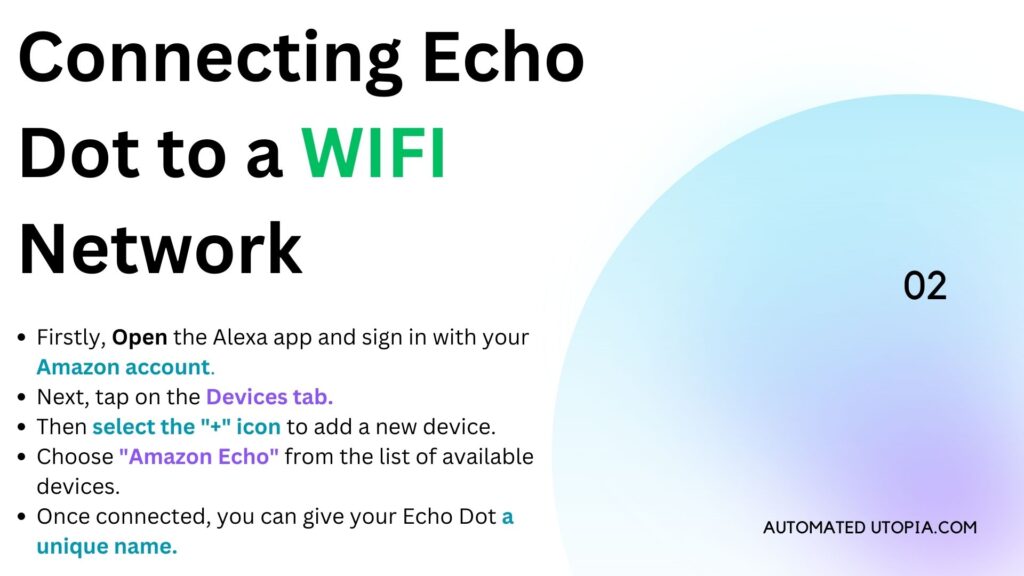
First, make sure your Echo Dot is plugged in and turned on. Open the Alexa app on your smartphone or tablet and sign in with your Amazon account.
Next, tap on the Devices tab at the bottom right corner of the screen. Then select the “+” icon to add a new device.
Choose “Amazon Echo” from the list of available devices and follow the prompts to connect your Echo Dot to wifi.
Once connected, you can give your Echo Dot a unique name that matches its location within your Airbnb property. Make it Simple so that your guest use it easily.
Remember, providing clear instructions for connecting their own devices to wifi is essential for guest satisfaction. With an easy-to-use device like Echo Dot at their disposal, they’ll be able to play music, ask questions or even control smart home devices using simple voice commands!
Connecting your echo dot with wifi is just a fuss, and I believe this 3 min hustle makes your gust experience more enhanced and aesthetic, So go ahead and get started – they’ll thank you later!
You may want to check out: Why Does My Echo Dot Have a Red Ring? a QUICK GUIDE 2023
Personalizing and customizing Echo Dot settings for Airbnb guests
These key points must be your priority when personalizing or customizing Echo Dot for your Airbnb guest. First, consider creating a personalized welcome message that greets your guests when they arrive. Presently it seems like a small thing, but believe me, it will make a long-term relationship between both parties.
Next, take advantage of the Alexa app’s features to tailor the experience to your guests’ preferences. You can customize the device with different skills and apps that cater to your interests, whether it’s recommending nearby restaurants or playing relaxing music for winding down after a long day of exploring.
Additionally, you can set up voice profiles for each guest so that Alexa recognizes their individual voices and provides personalized recommendations based on their previous interactions. This adds an extra touch of convenience and makes their stay even more enjoyable.
Remember privacy concerns. Make sure to inform your guests about how Echo Dot collects data and reassure them that their privacy is respected.
By personalizing and customizing the Echo Dot settings for your Airbnb guests, you’re enhancing their overall experience and making them feel right at home during their stay.
Syncing Echo Dot with smart home devices in an Airbnb property
If you also have an Airbnb property, you have a responsibility to give your guest a top-notch stay experience And what better way to do that than by syncing your Echo Dot with smart home devices in your property? I promise this setup will make your guest feels like he/she is in his/her dreamland.
Make sure you have compatible smart home devices such as lights, thermostats, or door locks that work with Alexa. Once you have these set up on your property, it’s time to connect them to your Echo Dot. Open the Alexa app on your smartphone and navigate to the “Devices” tab.
From there, select “Add Device” and follow the prompts to discover and pair each of your smart home devices. The most thing is to ensure all the smart devices are in the range of the echo dot So they will integrate in a better way.
Once everything is connected, you can control these devices using simple voice commands through the Echo Dot. Your guests will be able to adjust lighting levels, change temperature settings, or even lock/unlock doors hands-free!
Syncing Echo Dot with smart home devices not only adds a touch of modernity but also enhances security and energy efficiency in your Airbnb property. So go ahead and impress your guests with this high-tech amenity!
Check out as well: Quick and Easy Guide to Factory Resetting Your Echo Dot 3
Ensuring privacy and security with Echo Dot in an Airbnb setting
Ensuring privacy and security is of utmost importance when setting up an Echo Dot in your Airbnb property. You want your guests to feel comfortable and confident that their personal information is protected. Here are some tips to help you maintain privacy and enhance security with Echo Dot:
1. Personalize the settings: Before each guest arrives, make sure to reset the device to factory settings. This ensures that any previous user data or personal preferences are erased.
2. Disable voice purchasing: To prevent accidental purchases or unauthorized use, it’s recommended to disable voice purchasing on the Echo Dot. This can be done through the Alexa app under Settings > Voice Purchasing.
3. Enable guest mode: Activate guest mode on the Echo Dot so that each new guest starts with a clean slate. Guest mode allows temporary access for visitors without compromising your own personal preferences or connected accounts.
4. Secure network connection: Ensure that your wifi network is password-protected and encrypted to safeguard against unauthorized access to the Echo Dot and any connected devices.
5. Inform guests about privacy policies: It’s always a good idea to provide clear instructions for using the Echo Dot while also highlighting your commitment to protecting their privacy during their stay.
Given a guide, get you and your guest safety when using echo dot in your Airbnb Property.
Troubleshooting common issues when setting up Echo Dot in an Airbnb property
Troubleshooting common issues when setting up Echo Dot in an Airbnb property can be a breeze with the right approach. Bellow steps will be your saviors if any problem arises.
Ensure that your wifi network is strong and stable. Weak or intermittent signals can cause connectivity problems for the Echo Dot. Consider relocating the device closer to your router or using a wifi extender if needed.

If you need help connecting the Echo Dot to your wifi network, double-check your password and make sure it’s entered correctly. Also, restart both your router and the Echo Dot to refresh their connections.
Another potential issue could be incompatible smart home devices. Ensure that any devices you want to sync with the Echo Dot are compatible and properly configured. If necessary, consult their user manuals or contact customer support for assistance.
If you encounter audio issues such as low volume or distorted sound, check the volume settings on both the Echo Dot itself and any connected speakers. You may also need to adjust equalizer settings within Alexa’s app for optimal sound quality.
In case of unresponsiveness from Alexa, restart the device by unplugging it from power for a few seconds before plugging it back in again. This simple troubleshooting step often resolves minor software glitches that can affect its performance.
By following these troubleshooting tips, you’ll be well-equipped to handle common issues when setting up an Echo Dot in your Airbnb property like a pro!
Tips and tricks for optimizing the Echo Dot experience for Airbnb guests:

1. Use voice commands: Encourage your guests to take full advantage of the hands-free convenience of Echo Dot by using voice commands. They can ask Alexa to play music, turn on lights, adjust the thermostat, or even order food delivery.
2. Create personalized routines: Help your guests feel right at home by setting up personalized routines on Echo Dot. They can create a “Good morning” routine that turns on the lights, plays their favorite news briefing, and starts their day off right.
3. Enable guest mode: If you want to give your guests complete control over their privacy while still enjoying all the features of Echo Dot, enable guest mode. This allows them to access basic functions without linking their personal accounts.
4. Set volume limits: To avoid any disturbances or potential noise complaints from neighbors, consider setting volume limits on Echo Dot in shared spaces like living rooms or common areas.
5. Provide a list of useful skills: Make sure your guests know about some of the most useful skills available on Alexa so they can make the most out of their stay. Skills like language translation, local area guides, and recipe suggestions can enhance their experience.
6. Include instructions in multiple languages: To cater to international guests who may not be fluent in English, provide instructions for operating Echo Dot in multiple languages, such as Spanish or French.
7. Integrate with smart locks: For added convenience and security during their stay, integrate Echo Dot with smart locks so that your guests can easily lock and unlock doors using voice commands.
By implementing these tips and tricks for optimizing the Echo Dot experience in your Airbnb property, you’ll ensure that your guests have a seamless and enjoyable stay!

Pingback: How to Display Temperature on Echo Dot 5th Generation Efficiently | Automated Utopia