As technology continues to evolve, our lives become more interconnected, and our devices become smarter. One such example of this is the integration between Amazon’s virtual assistant, Alexa, and Xfinity cable boxes.
With this integration, users can control their Xfinity box using voice commands, making channel surfing and accessing favorite shows easier than ever before. In this comprehensive guide, we will explore how to connect Echo Dot to Xfinity cable Box setup and use Alexa to change channels on your Xfinity box.
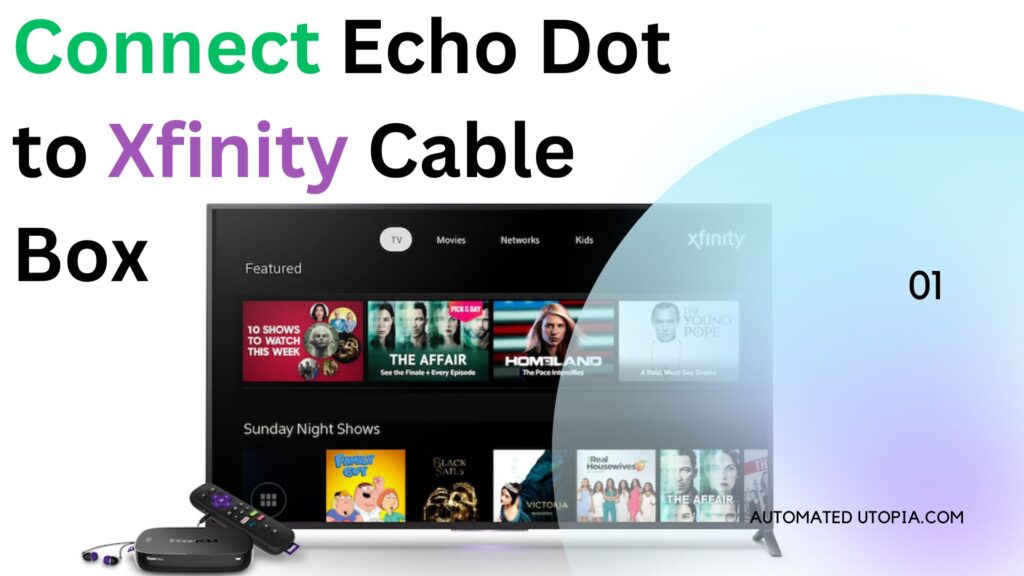
Getting Started: Connecting Alexa to Xfinity
To begin using Alexa to control your Xfinity box, you need to connect the two devices and set up the necessary skill. The process is straightforward and can be completed within a few simple steps.
- Download and open the Alexa app: Start by downloading the Alexa app on your smartphone or tablet. Once installed, open the app and sign in to your Amazon account.
- Link your Xfinity account: In the Alexa app, navigate to the menu and select “Skills & Games.” Use the search bar to look for the Xfinity skill and select it. Enable the skill and follow the on-screen instructions to link your Xfinity account to Alexa.
Activate the Xfinity skill: After linking your accounts, Enter the activation code to activate your product.
- .Firstly by following each guided step through your app, you will successfully activate the connections. It’s easy peasy, So don’t be in worry.
- Connect your Xfinity box: With the skill activated, it’s time to connect your Xfinity box to Alexa. Go to your Alexa app, and in the settings, you can see the option “Manage Equipment.” Choose your Xfinity box In the showing list of available devices and connect with just easy steps guided by the app.
Once you have successfully completed these steps, your Xfinity box will be paired with Alexa, and now you
Voice your watching experience with just commands for Controlling Xfinity Channels
Now that your Xfinity box is connected to Alexa, you can begin using voice commands to change channels and navigate through your favorite shows. Alexa’s built-in Xfinity skill provides a seamless experience, allowing you to control your device with ease. Here are some common voice commands you can use:
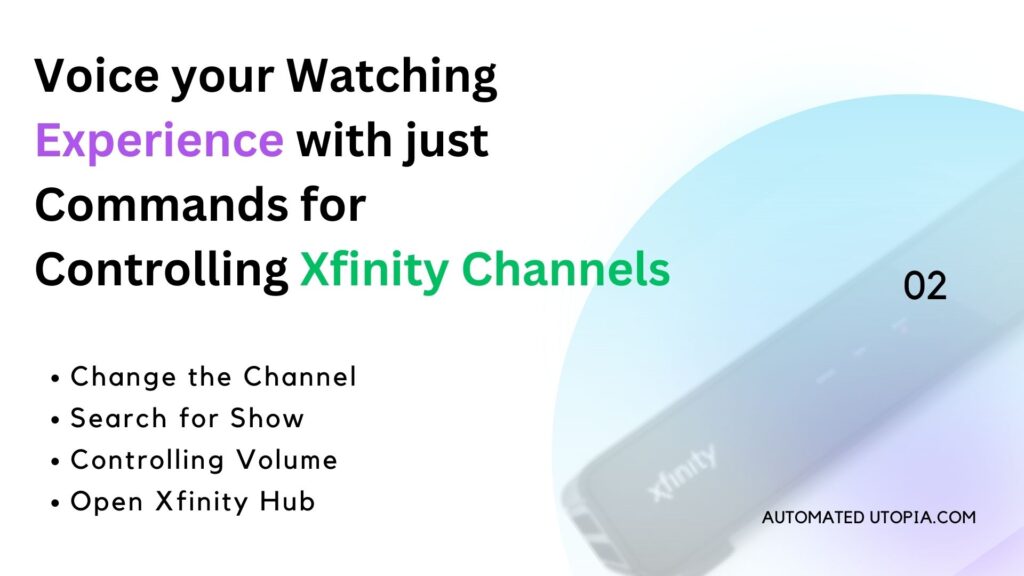
- Change the channel: Say “Alexa, change the channel to [channel name/number]” to switch to a specific channel. For example, “Alexa, change the channel to ESPN.”
- Search for shows: You can ask Alexa to find specific shows or genres by saying, “Alexa, find [show/genre] on Xfinity.” Alexa will search for the requested content and display the results on your TV screen.
- Control volume: Adjusting the volume on your Xfinity box is as simple as saying, “Alexa, increase/decrease the volume on Xfinity.”
- Open Xfinity hub: To access the Xfinity hub, where you can browse through available shows and settings, say, “Alexa, open Xfinity on my TV.”
Take a look at: Can I connect a JBL speaker to Echo Dot? Answer Exposed!
Tips for Using Alexa with Your Xfinity Box
While using Alexa to control your Xfinity box is convenient, there are a few things to keep in mind to ensure a seamless experience. Here are some tips to consider:

- Optimize microphone placement: Make sure your Amazon Echo device is positioned near your sitting area and away from your Xfinity box. This will help Alexa hear your commands clearly, even when the volume is loud.
- Download the Xfinity app: For enhanced control and access to additional features, consider downloading the Xfinity app on your smartphone or tablet. Now the app grants you the power to control all services and access content remotely.
- Explore other voice commands: In addition to changing channels and adjusting volume, Alexa’s Xfinity skill offers various other voice commands. Experiment with different phrases to discover more ways to control your Xfinity box hands-free.
Don't forget to check: How do I set up Echo Dot on Airbnb? Answer revealed!
Conclusion
With the integration between Alexa and Xfinity, changing channels and accessing your favorite shows has never been easier. By following the simple setup process and using voice commands, you can control your Xfinity box effortlessly. To change any channel to your best Anime or change the volume to enjoy the beat of your favorite songs, or search any specific series of Shows, Alexa’s Xfinity skill has you covered. Embrace the power of voice control and enjoy a seamless entertainment experience with Alexa and Xfinity.
Remember to position your Amazon Echo device strategically, download the Xfinity app for additional control, and explore the wide range of voice commands available. With Alexa at your command, sit back, relax, and let your voice take control of your Xfinity box.

Pingback: 6 Easy Steps to SOLVING THE PUZZLE OF ECHO DOT SHUTTERING | Automated Utopia