Introduction
Hey! Are you also tired of this tiny sound of this shrimpy Echo Dot and thinking about how to overcome this flee and you end up purchasing an external JBL speaker? But suddenly your mind shuffle,s and you wonder that, I bought the speaker instantly.
But, how can I connect a JBL speaker to Echo Dot flawlessly? That’s the whole story behind your meet-up with us. Thanks for your trust now it’s my time to overcome this hustle. Let’s dive with me I will make it quick and you can do this in the blink of your eye. Let’s GO!
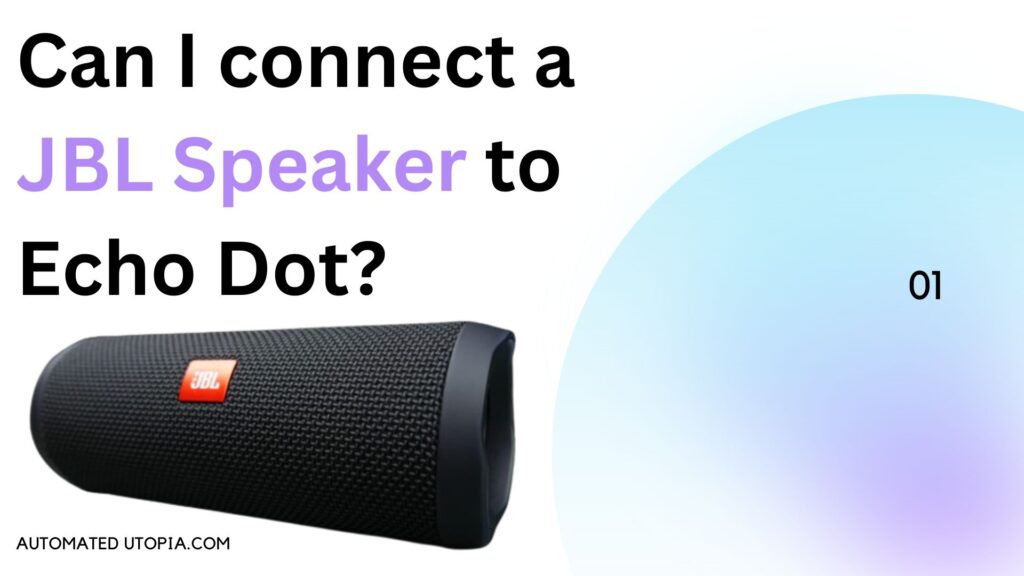
Overview of the benefits of connecting a JBL speaker to Echo Dot
Yes! You Can Connect A JBL Speaker With Echo Dot.
Connecting your JBL speaker to Echo Dot can unlock a whole new level of audio experience. By harnessing the power of JBL’s renowned sound technology and integrating it with the voice-controlled capabilities of Echo Dot, users can enjoy immersive and high-quality sound while effortlessly controlling their smart devices.
Compatibility Check: Is Your JBL Speaker Compatible?
Discussing compatibility requirements Before diving into the connection process, it is crucial to ensure that your JBL speaker is compatible with Echo Dot. Compatibility largely depends on the model and features of the JBL speaker, as well as the version of Echo Dot you own.
Steps to identify if your JBL speaker supports the connection To check if your JBL speaker is compatible with Echo Dot, refer to the user manual or visit the official JBL website. Look for information regarding Bluetooth connectivity, as well as any specific compatibility guidelines provided by JBL. Additionally, consult the official documentation of Echo Dot to determine its compatibility requirements for external speakers.
Also Check: Quick and Easy Guide to Factory Resetting Your Echo Dot 3
Setting the Stage
Gathering the necessary tools Before connecting your JBL speaker to Echo Dot, it is vital to have the following tools readily available:
- JBL speaker (compatible with Echo Dot)
- Echo Dot (latest version recommended)
- Appropriate cables or adapters (aux cable or Bluetooth adapter)
- Stable internet connection (for wireless connection)
Preparing your JBL speaker for connection Ensure that your JBL speaker is fully charged or connected to a power source. Place it in close proximity to Echo Dot for optimal signal strength during the connection process.
Basic setup guidelines for Echo Dot If you haven’t already set up your Echo Dot, follow the instructions provided by Amazon. This typically involves connecting your Echo Dot to a power source, downloading the Alexa app on your smartphone or tablet, and initiating the setup process through the app.
Connecting JBL Speaker to Echo Dot – Wired Connection
A. Exploring the wired connection options Connecting your JBL speaker to Echo Dot through a wired connection offers a reliable and straightforward method of integration. There are two primary options for establishing a wired connection: using an aux cable or a Bluetooth adapter.
B. Step-by-step guide for connecting via aux cable
- Power on both your JBL speaker and Echo Dot.
- Connect one end of the aux cable to the audio output port of your JBL speaker.
- Connect the other end of the aux cable to the aux input port on the back of the Echo Dot.
- Once connected, modify the audio output settings on your Echo Dot to ensure the sound is routed through the JBL speaker.
C. Step-by-step guide for connecting via Bluetooth adapter
- Ensure your JBL speaker is in pairing mode.
- Power on your Echo Dot and put it in pairing mode by saying, “Alexa, put Echo Dot in pairing mode.”
- Open the Bluetooth settings on your Echo Dot and select your JBL speaker from the list of available devices.
- Once connected, adjust the audio output settings on your Echo Dot to ensure the sound is channeled through the JBL speaker.
Connecting JBL Speaker to Echo Dot – Wireless Connection
Understanding wireless connection possibilities Wireless connection options provide convenience and flexibility when connecting your JBL speaker to Echo Dot. Bluetooth and Wi-Fi are the two primary wireless methods available for establishing the connection.

Step-by-step guide for connecting via Bluetooth:
- Enable Bluetooth on both your JBL speaker and Echo Dot.
- Put your JBL speaker in pairing mode.
- Say, “Alexa, pair Echo Dot with my JBL speaker.”
- Echo Dot will search for available devices, and when your JBL speaker appears on the list, select it.
- Once connected, adjust the audio output settings on your Echo Dot to ensure the sound is transmitted through the JBL speaker.
Utilizing Wi-Fi connection options Some advanced JBL speakers come equipped with Wi-Fi connectivity, allowing them to join the same network as Echo Dot. Consult your JBL speaker’s user manual for specific instructions on connecting it to Wi-Fi. Once both devices are on the same network, Echo Dot can recognize and utilize the JBL speaker without the need for additional pairing.
You may want to check out: 5 Reasons Why Your Alexa Action Button Not Turning Orange
Troubleshooting Connection Issues
Common problems and their possible solutions Despite the simplicity of the connection process, users may encounter occasional issues. Some common problems include pairing failures, audio distortion, or intermittent connectivity. To troubleshoot such issues, consider the following steps:
- Verify that both devices are within the recommended proximity for connectivity.
- Restart the JBL speaker and Echo Dot to resolve any temporary glitches.
- Ensure that the JBL speaker is not connected to any other devices simultaneously to avoid interference.
- Update the firmware of both devices to the latest versions.
- Disconnect and reconnect the JBL speaker from the Echo Dot to refresh the connection.
Tips for optimizing the connection quality To enhance the connection quality between your JBL speaker and Echo Dot, consider the following tips:
- Ensure both devices are placed in an unobstructed line of sight to minimize signal interference.
- Keep the firmware of your JBL speaker and Echo Dot up-to-date to ensure compatibility and optimal performance.
- Avoid placing the JBL speaker near other electronic devices that may cause interference.
- Regularly clean the audio input/output ports of the JBL speaker and Echo Dot to prevent any debris or dust from disrupting the connection.
Advantages and Limitations of the Connection
1. Benefits of connecting a JBL speaker to Echo Dot The connection between a JBL speaker and Echo Dot offers numerous advantages, including:
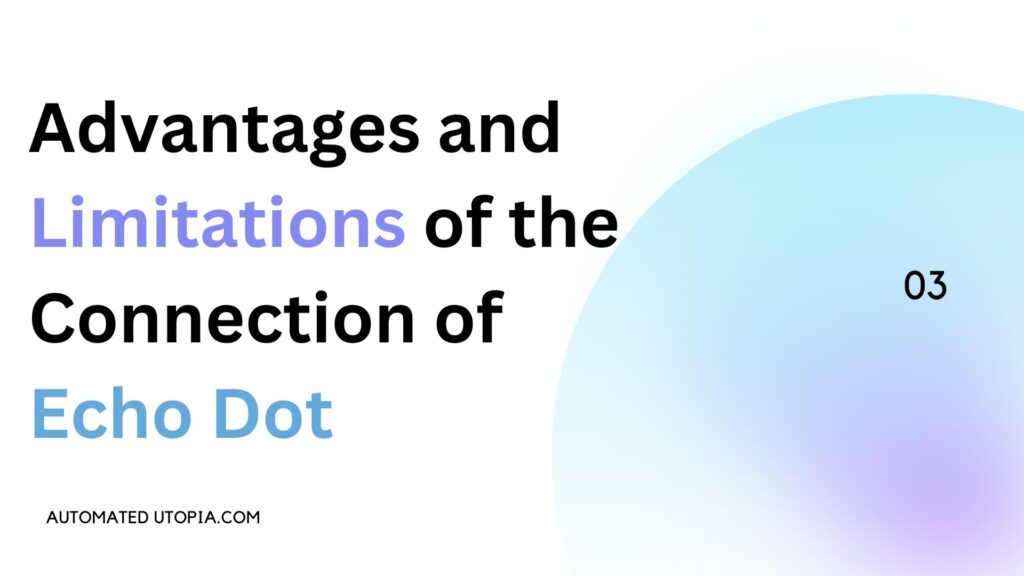
- Enhanced audio experience with JBL’s superior sound quality.
- Voice-controlled capabilities through Echo Dot, allowing hands-free management.
- Integration with smart home devices for seamless control over your connected ecosystem.
2. Addressing potential limitations and workarounds While the JBL speaker and Echo Dot connection provide exceptional functionality, it is important to acknowledge any potential limitations. Some limitations may include:
- Limited compatibility with certain JBL speaker models.
- Potential audio delay when using Bluetooth connections.
- The need for a stable internet connection for optimal performance with Wi-Fi-enabled JBL speakers.
Enhancing the Audio Experience
1. Exploring additional audio settings and adjustments To truly master the connection between your JBL speaker and Echo Dot, consider exploring additional audio settings and adjustments. Both devices provide various options to customize the audio output, including bass, treble, equalizer settings, and more. Experiment with these settings to achieve the desired audio profile for your listening preferences.
2. Utilizing voice commands for enhanced control Harness the power of voice commands to effortlessly control and enhance your audio experience. Utilize voice commands such as “Alexa, increase the volume on JBL speaker” or “Alexa, play my favorite playlist on JBL speaker” to control the playback and adjust audio settings without lifting a finger.
Don’t forget to check: How to Fix echo dot solid blue ring 2023
Customizing the Experience
Configuring multiple JBL speakers with Echo Dot For a truly immersive audio experience, consider configuring multiple JBL speakers with Echo Dot. Depending on the model and specifications of your JBL speakers, you can create a surround sound setup, linking them together in the Alexa app or utilizing aux cable connections. Explore the user guide for your JBL speakers and Echo Dot to learn more about multi-speaker configurations.
Exploring advanced settings and options Delve into the advanced settings and options available on both your JBL speaker and Echo Dot. These settings may include firmware updates, advanced audio adjustments, personalized voice profiles, and more. Take the time to familiarize yourself with these options to unleash the full potential of your connected audio system.
Compatibility Beyond JBL Speakers
Exploring compatibility with other speaker brands While JBL speakers offer exceptional compatibility with Echo Dot, it is worth mentioning that Echo Dot can connect with a wide range of third-party speakers as well. Ensure your chosen speaker supports the required connectivity methods (such as Bluetooth or aux input) and follow similar connection steps as outlined for JBL speakers.
General guidelines for connecting different speakers When connecting speakers from different brands, it is essential to understand their specific pairing and connection requirements. Familiarize yourself with the user manuals and official documentation provided by both the speaker brand and Echo Dot to ensure seamless integration. Pay attention to any unique methods or features that may be specific to the speaker brand you are connecting.
Safety Precautions
1. Tips for safe usage and connection To ensure a safe and hassle-free experience when connecting your JBL speaker to Echo Dot, consider the following tips:
- Follow the manufacturer’s instructions and guidelines provided for both the JBL speaker and Echo Dot.
- Ensure that the power sources and cables used adhere to the recommended voltage and compatibility guidelines.
- Avoid exposing the JBL speaker and Echo Dot to excessive heat, moisture, or direct sunlight.
2. Guidelines for preventing damage to devices To prevent damage to your JBL speaker and Echo Dot during the connection process and subsequent usage, observe the following guidelines:
- Handle the devices with care and avoid dropping or subjecting them to impacts.
- Be cautious when inserting or removing cables to avoid damaging the audio ports.
- Keep the devices away from liquids and avoid exposing them to extreme temperature conditions.
FAQs
1. How can I check if my JBL speaker is compatible with Echo Dot?
To verify the compatibility of your JBL speaker with Echo Dot, consult the user manual or visit the official JBL website for specific information on supported devices and connectivity options. Additionally, refer to the official documentation of Echo Dot to understand its compatibility requirements for external speakers.
2. Can I connect multiple JBL speakers to a single Echo Dot?
Connecting multiple JBL speakers to a single Echo Dot is possible, depending on the capabilities of the JBL speakers and the specific models involved. Consult the user manuals and guides for your JBL speakers and Echo Dot to explore the possibilities and follow the recommended configuration steps.
3. What should I do if my JBL speaker is not being detected by Echo Dot?
If your JBL speaker is not being detected by Echo Dot, try the following troubleshoot.

Pingback: Seamlessly Connect Echo Dot to Xfinity Cable Box for Ultimate Entertainment Control! | Automated Utopia
Pingback: How to Stop Echo Dot from Announcing Bluetooth Connection: A Guide for You | Automated Utopia